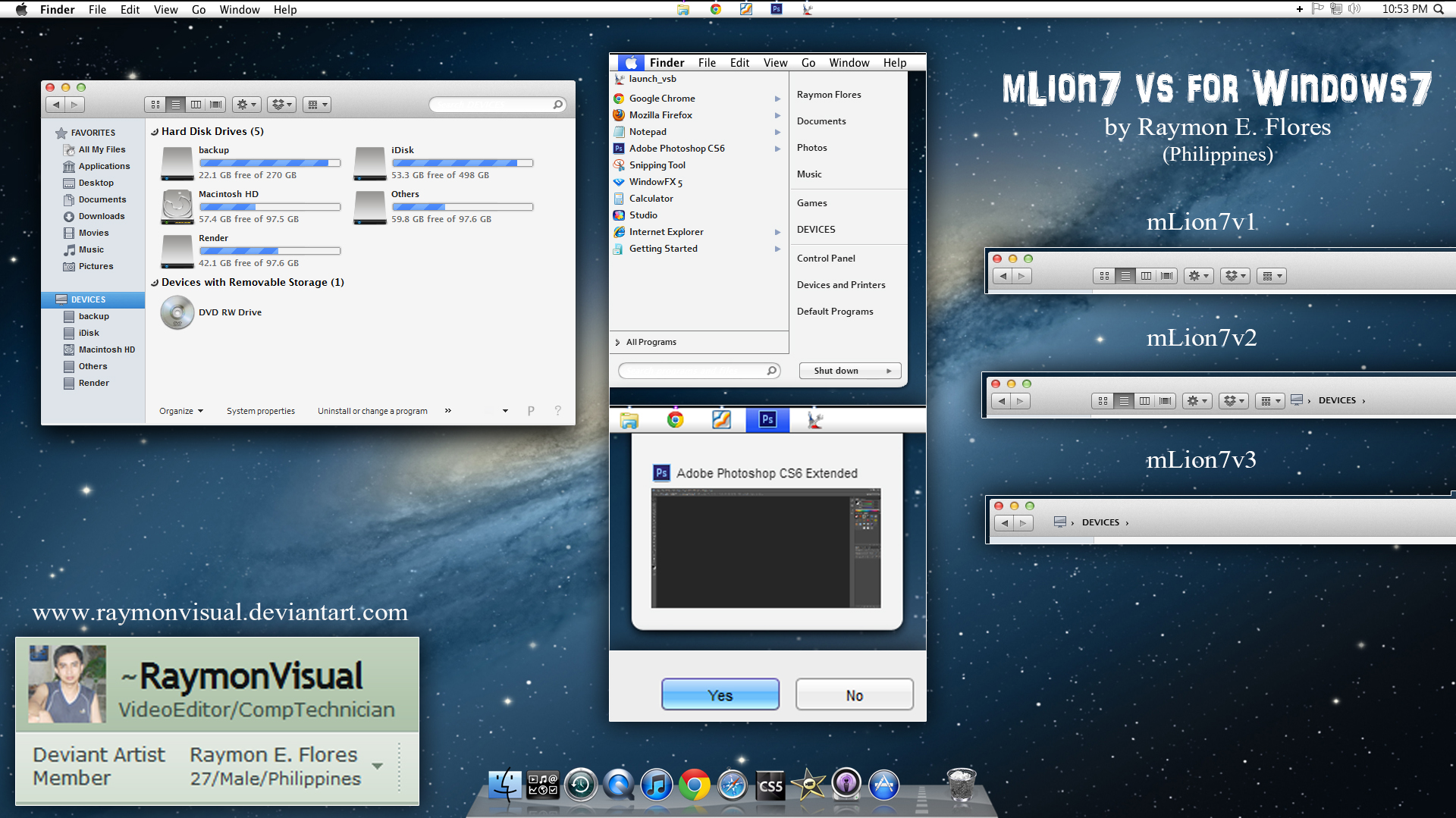ShopDreamUp AI ArtDreamUp
Deviation Actions
Suggested Deviants
Suggested Collections
You Might Like…
Featured in Groups
Description
mLion7 (mountainLion7) is a big update of my Lion7 [link]
Now It has 4versions. added mLion7sv = special version
=====================
=UPDATED 2=
april 29, 2012
added "mLion7sv - special version"
what's new in special version:
fixed alot of bugs
new "almost perfect" rounded window corners
new taskbar (reworked) transparent / rounded top corners
new scrollbars
new fake buttons on right corner of taskbar
i can't remember other fixes and new in this theme
try it to see
still working on startmenu. i hope i can finish it this weekend.
I will try to update v1 to v3 when i have time. For now, enjoy the new version!
=====================
=UPDATED 1=
april 2, 2012
fixed some minor bugs on taskbar.
added leftsider 64bit version.
added lucida grande font.
=====================
included:
theme (3styles)
leftsider
systemfiles (32bit-x86 and 64bit-x64)
add take ownership option
themeresourcechanger
uxtheme patcher
mountain lion wallpaper
screenshot + tips
==========================
some updates:
integrated mac cursor
perfect big window shadow (without disabling blur)
perfect looks/alignment of caption buttons (used app [link] )
changed other fonts to lucida grande
new thumbnails preview on taskbar
new scrollbar (normal/hover)
new pushbuttons
redesign search on explorer
commandmodule : turned white - for great looks
completely new startmenu and taskbar (redesign)
tree item
new fake buttons on addressbar
new fake text on leftside of taskbar for great mac look
new startbutton
perfect thin taskbar
and fixed some minor bugs...
=============================
Instructions:
Install Lioniconpackinstaller. you can get it here: [link]
Install uxtheme patcher.
Install addtakeownershipoption.
Install themeresourcechanger (important).
Run leftsider.
Extract ALL files/folders from 'theme.rar" to theme directory.
Double-click the version you want.
See "tips on taskbar and windowcolor.jpg" included on mLion7byRaymonVisual.rar. (follow that tips).
Download and Run "windowsclosebuttonresizer" [link] and set it to 1.45. caution: if you use this tool [link] , doubleclick it and click showblur. "windowclosebuttonresizer" is not compatible on that app.
Replace systemfiles.
Use this great app. WinLaunch [link]
Install "lucida grande" font (important)
That's it!
Then appreciate and give thanks by commenting/faving to




=================================
based vs: [link]
==============================
donate via paypal if you really like my works [link]
[link]
Now It has 4versions. added mLion7sv = special version
=====================
=UPDATED 2=
april 29, 2012
added "mLion7sv - special version"
what's new in special version:
fixed alot of bugs
new "almost perfect" rounded window corners
new taskbar (reworked) transparent / rounded top corners
new scrollbars
new fake buttons on right corner of taskbar
i can't remember other fixes and new in this theme
try it to see
still working on startmenu. i hope i can finish it this weekend.
I will try to update v1 to v3 when i have time. For now, enjoy the new version!
=====================
=UPDATED 1=
april 2, 2012
fixed some minor bugs on taskbar.
added leftsider 64bit version.
added lucida grande font.
=====================
included:
theme (3styles)
leftsider
systemfiles (32bit-x86 and 64bit-x64)
add take ownership option
themeresourcechanger
uxtheme patcher
mountain lion wallpaper
screenshot + tips
==========================
some updates:
integrated mac cursor
perfect big window shadow (without disabling blur)
perfect looks/alignment of caption buttons (used app [link] )
changed other fonts to lucida grande
new thumbnails preview on taskbar
new scrollbar (normal/hover)
new pushbuttons
redesign search on explorer
commandmodule : turned white - for great looks
completely new startmenu and taskbar (redesign)
tree item
new fake buttons on addressbar
new fake text on leftside of taskbar for great mac look
new startbutton
perfect thin taskbar
and fixed some minor bugs...
=============================
Instructions:
Install Lioniconpackinstaller. you can get it here: [link]
Install uxtheme patcher.
Install addtakeownershipoption.
Install themeresourcechanger (important).
Run leftsider.
Extract ALL files/folders from 'theme.rar" to theme directory.
Double-click the version you want.
See "tips on taskbar and windowcolor.jpg" included on mLion7byRaymonVisual.rar. (follow that tips).
Download and Run "windowsclosebuttonresizer" [link] and set it to 1.45. caution: if you use this tool [link] , doubleclick it and click showblur. "windowclosebuttonresizer" is not compatible on that app.
Replace systemfiles.
Use this great app. WinLaunch [link]
Install "lucida grande" font (important)
That's it!
Then appreciate and give thanks by commenting/faving to
=================================
based vs: [link]
==============================
donate via paypal if you really like my works
Comments135
Join the community to add your comment. Already a deviant? Log In
why is my taskbar still the same